How to Write a Song Using AI — Step by Step
Creating music with artificial intelligence doesn’t mean replacing human emotion. Instead, it enhances inspiration and workflow. Below is a realistic guide for songwriters and producers who want to merge human intuition with machine precision.
1. Choose the Right AI Tool
Start by selecting software suited for your goal. Some platforms specialize in lyrics, others in full composition. Popular examples include MuseNet, AIVA, Soundful, Amper, and Boomy. Each offers varying degrees of control over genre, tempo, and mood.
2. Define Mood and Genre
Before pressing “Generate,” decide on emotion: heartbreak, joy, nostalgia? AI models perform best when given clear stylistic direction — “upbeat indie rock,” “melancholic piano ballad,” or “lo-fi jazz.” The more context you feed it, the better the output.
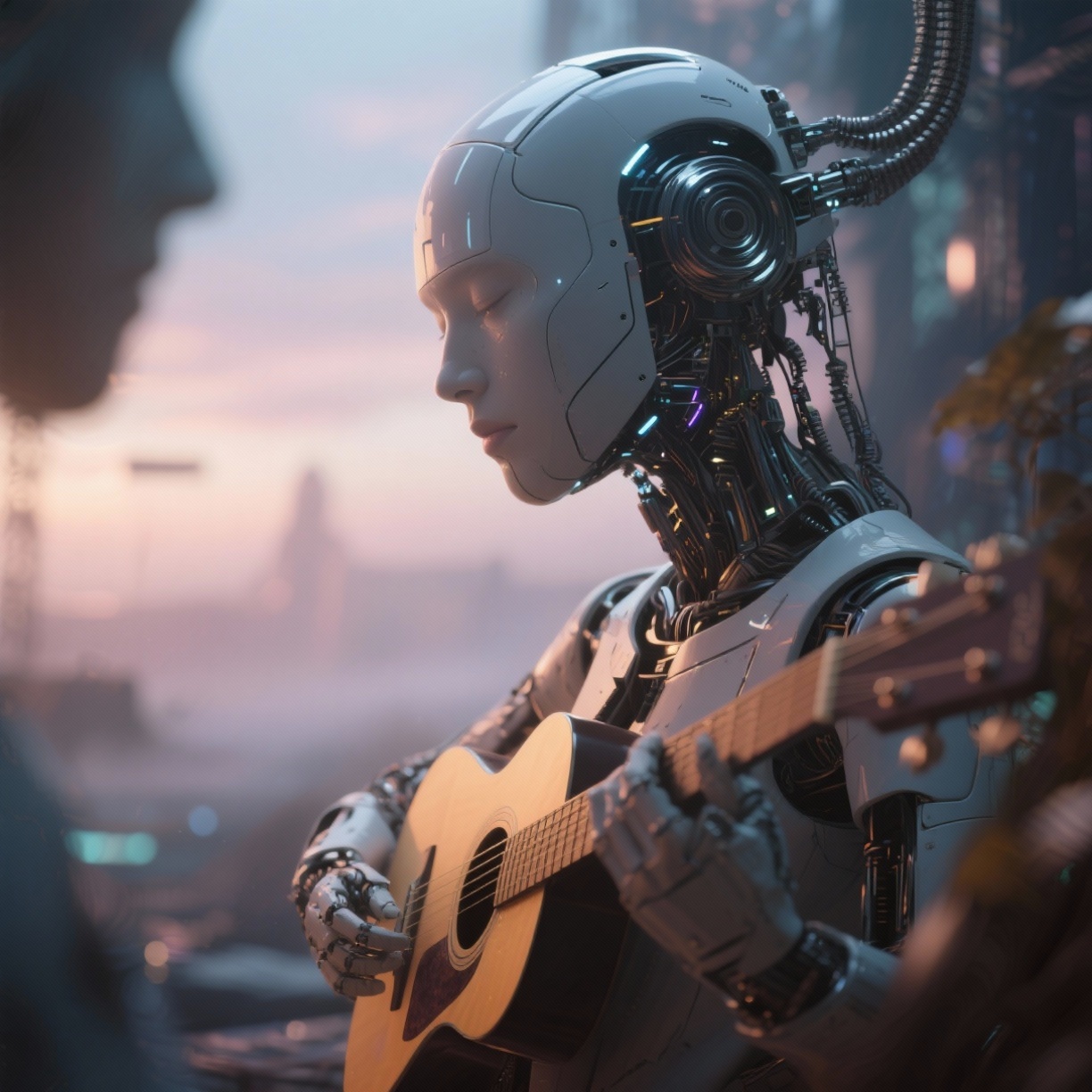
3. Generate Chords and Melodies
Use AI generators to create chord progressions or short motifs. For instance, MuseNet can output complex sequences in the style of The Beatles or Chopin. Import the MIDI into your DAW (Logic, Ableton, or Pro Tools) for editing — a great starting point for harmony.
| AI Tool | Main Function | Ideal For |
|---|---|---|
| Amper Music | Full AI composition and arrangement | Quick film or ad soundtracks |
| AIVA | Symphonic and cinematic scores | Orchestral or ambient music |
| Soundful | Genre-based beat creation | Electronic, pop, hip-hop |
| Boomy | Fast vocal + instrumental AI tracks | Beginners experimenting with ideas |
4. Write Lyrics Using AI
AI language models (like ChatGPT) can produce verses and choruses from prompts such as “write a song using ai about missing summer nights.” Edit and rephrase lines to keep them authentic — AI offers structure, but your voice adds personality.
5. Combine Human Editing with AI Structure
Once you have lyrics and melody, refine them manually. Adjust syllable stress to fit rhythm, change chord inversions, or swap words for better tone. Think of AI as a co-writer — not the final word.

6. Arrange and Produce
AI composition tools often provide stems (bass, drums, keys). Layer them with your recordings, experiment with tempo shifts, and add your own samples. Strange Weather Brooklyn’s classic studios thrived on analog gear — you can merge that tactile warmth with AI precision by re-amping or processing generated tracks through hardware plugins.
7. Add Vocals — Human or AI
You can record your voice or use AI vocal synthesis platforms such as Synthesizer V, Kits.ai, or Vocaloid. Combine multiple takes, adjust tone and reverb, and blend harmonies. AI can also generate vocal harmonies automatically, saving hours of manual tuning.
The Ethics and Art of AI Songwriting
AI songwriting challenges traditional authorship. Who owns the song? Generally, you — if you create and edit the final version. But beyond legality, there’s an emotional question: does an AI composition still count as “art”? The answer lies in intention — when you choose, refine, and perform it, it becomes yours.
Best Practices for Using AI in Music
- Start with a clear concept — AI thrives on direction.
- Edit relentlessly; keep emotional authenticity.
- Credit AI tools in liner notes to maintain transparency.
- Experiment across genres to expand your style palette.
When AI Meets Studio Craft
Traditional studios like Strange Weather Brooklyn remind us that recording is more than software — it’s the human touch, the room’s acoustics, the dialogue between sound and space. Merging that tactile world with digital tools can yield songs that feel timeless and innovative.

Final Thoughts
Learning how to write a song using AI isn’t about shortcuts — it’s about expanding your creative toolkit. The most compelling songs will always mix logic with emotion, code with soul. Use AI to start the spark, but let your human experience shape the fire.
Explore More:
- How to Write a Song — Traditional songwriting techniques and structure.
- The Heartbeat of Music — Exploring rhythm and feel in modern sound.